One of the most demanded feature was finally implemented a few days ago. Google has enabled Gmail users to now upload attachments directly to Google Drive or attach files already present on Google Drive to a new email. This comes a few weeks after Google unveiled the new mail Compose window. This was probably planned together, since the Google Drive attachment feature works only on the new compose window.
The new compose window opens in a separate window, enabling users to access other areas in their inbox such as previous emails, search, contact lists etc, without leaving the compose window. With the new attachment feature it is now easy to share files as well.
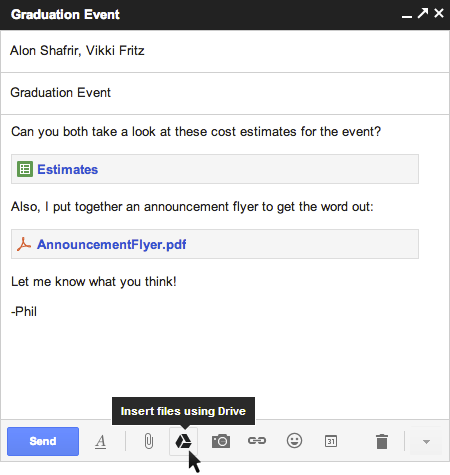
All you have to do is hover the mouse pointer over the attachment icon to reveal additional file attachment options such as adding images from camera or inserting files from Google Drive. You can either upload a new file to Google Drive, or choose a file or files already present on your Google Drive storage. You can attach files up to 10GB -- 400 times larger than what you can send as a traditional attachment. Also, because you’re sending a file stored in the cloud, all your recipients will have access to the same, most-up-to-date version. This also saves inbox space for the recipients.
Gmail will also double-check that your recipients all have access to any files you’re sending. This works like Gmail’s forgotten attachment detector: whenever you send a file from Drive that isn’t shared with everyone, you’ll be prompted with the option to change the file’s sharing settings without leaving your email. It’ll even work with Drive links pasted directly into emails.
Related: Different Ways to Save Email Attachments to Dropbox, SkyDrive or Google Drive Directly
No comments:
Post a Comment